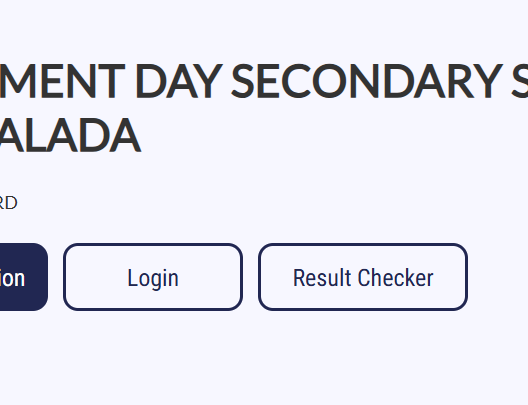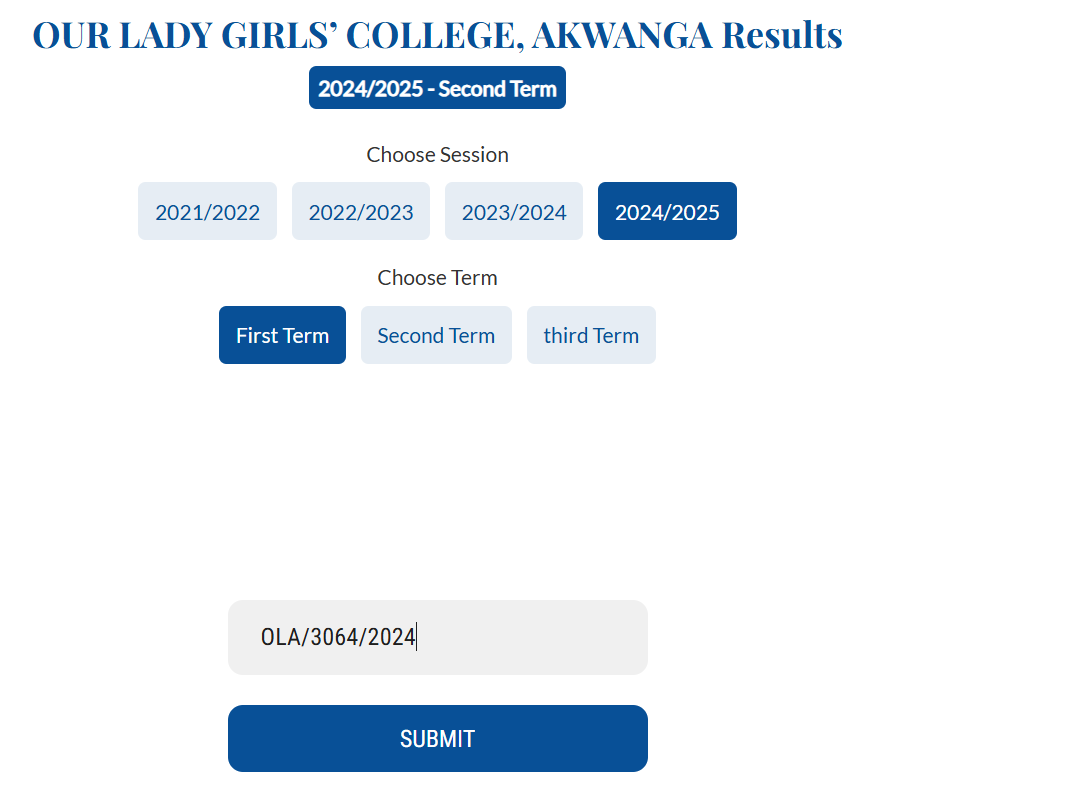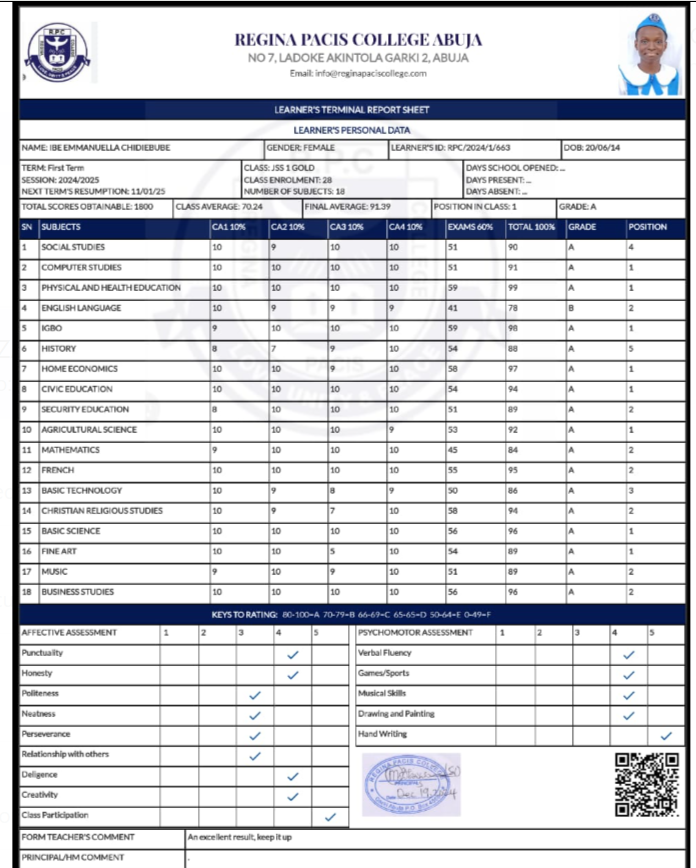Checking And Printing Termly Result By Learners
A learner can access his result for a term if the result is not blocked
For a learner to access his/her result
- Visit the link to the portal landing page of the school or the website of the school if it is linked to the portal
- Click on the Result Checker button
- It displays the result checker page of the school for you as shown below
- Select the session and term you want to check and input the learner ID
- Click on the SUBMIT button to see the result.
A sample result looks like this -